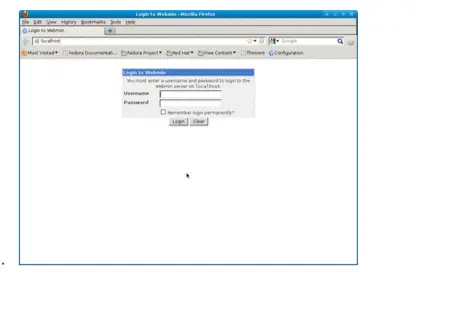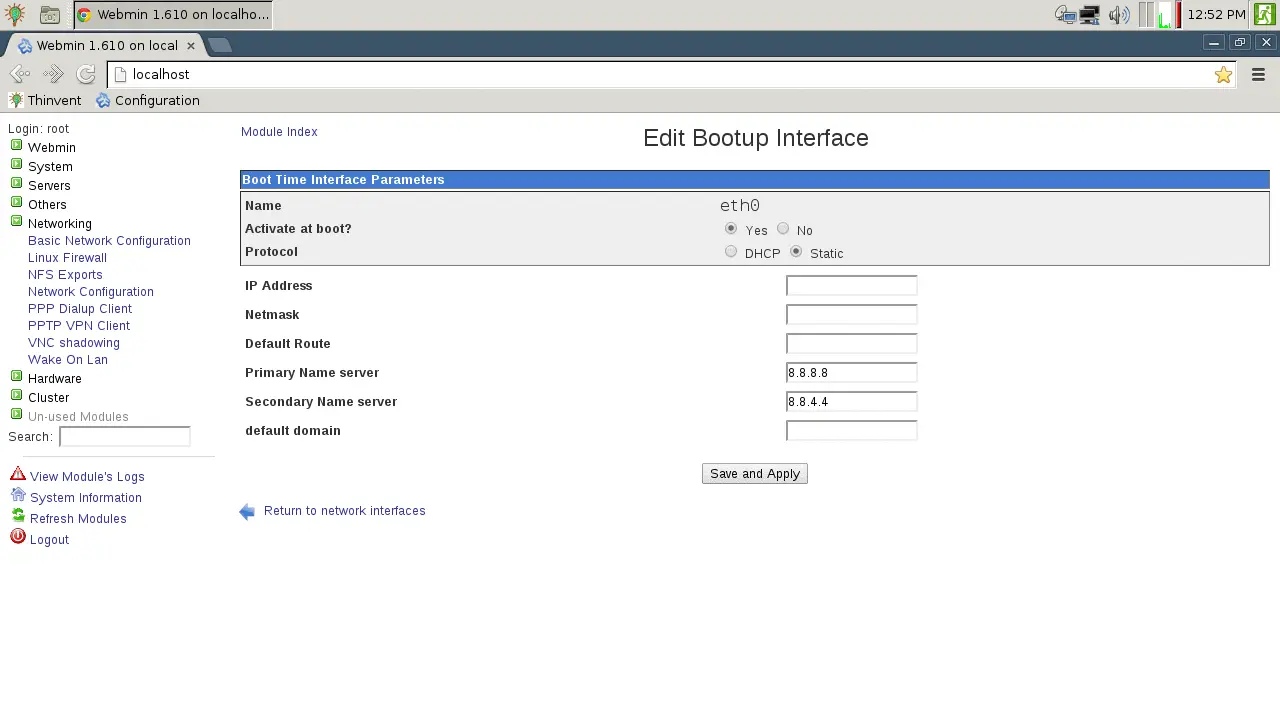Static IP Setting
How to configure the Static IP Address
- Open Firefox or Chrome web browser.
- On the address bar enter localhost or localhost address 127.0.0.1.
- Enter your Webmin Login name and password in the Webmin server login dialog box.
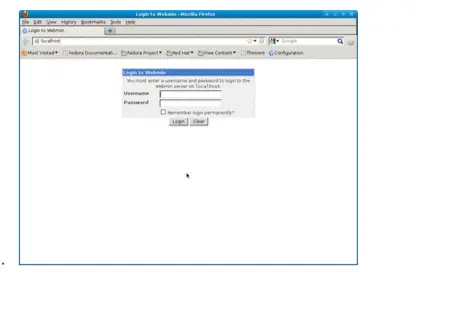
- Click on Networking in the left pane of Webmin. Click on Network Configuration to list the network interface present.
- Click on the name of the network interface you want to edit .If using wired network click on eth0 interface.
- Once the interface is recognized, the steps to configure it are.
- If you want the interface to be brought up at boot time, set the Activate at boot? field to Yes.
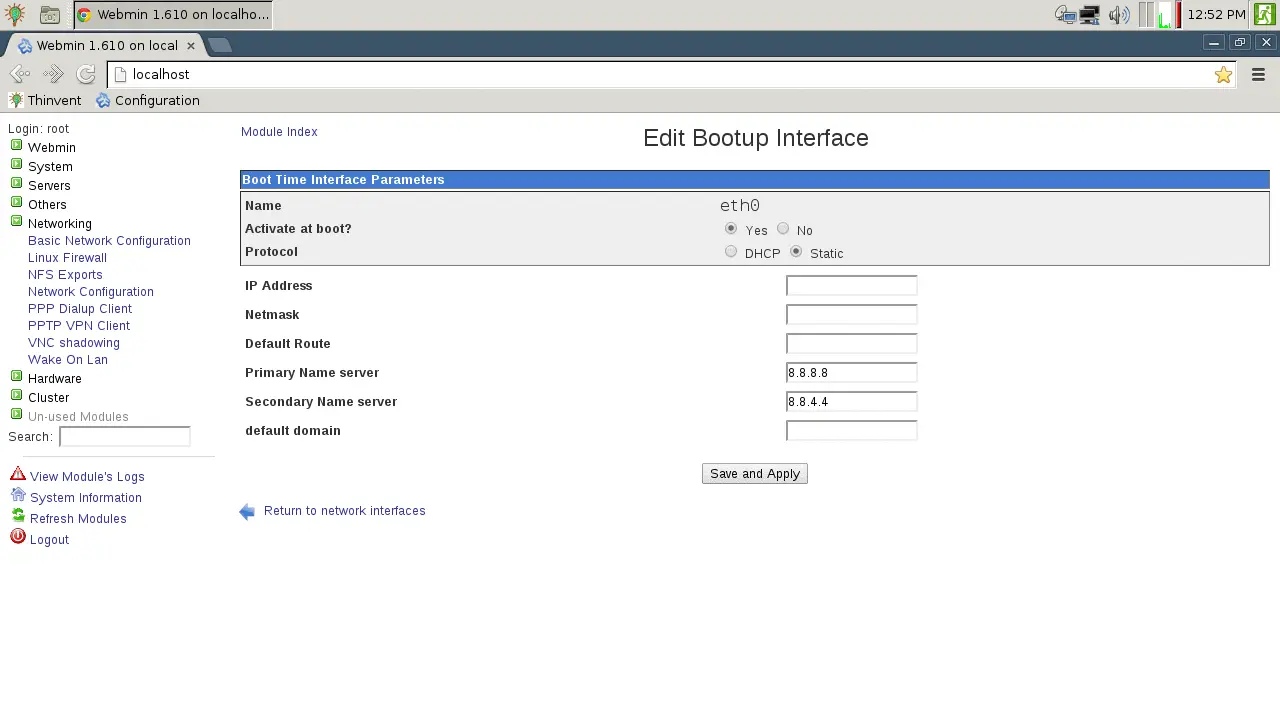
- In the protocol field select Static.
9 . In the IP Address field, enter an address.
- Enter the netmask for the network the interface is on into the Netmask field, such as 255.255.255.0 .
- In the Primary Name Server field enter the address of Primary Name Server such 4.2.2.2 .
- In the Secondary Name Server field enter the address of Secondary Name Server such as 8.8.8.8
- In the default domain = thinvent field add the default domain.
- Press Save and Apply. Wait a few seconds for the network interface to restart with new IP address.